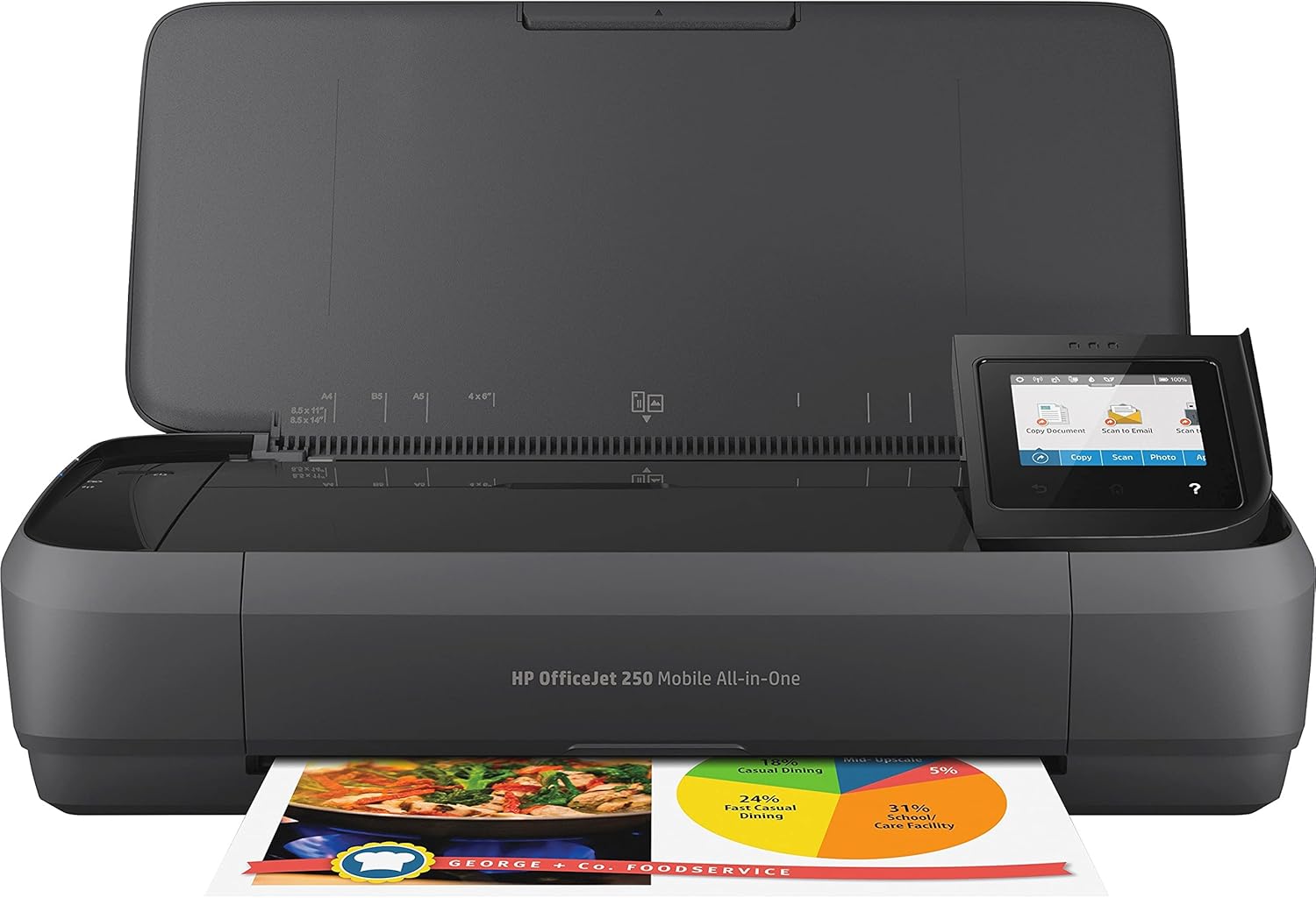The HP OfficeJet 250 is a compact, portable all-in-one printer designed for professionals who need reliable printing, scanning, and copying capabilities on the go. It combines high-quality performance with mobility, making it an excellent choice for remote workers, salespeople, or anyone in need of a versatile printer that can be easily transported.
Here’s a detailed breakdown of the HP OfficeJet 250's key features and capabilities:
1. Design and Portability
The HP OfficeJet 250 is specifically built to be portable, with a compact design that allows it to fit easily into small spaces, backpacks, or briefcases. It weighs just 6.3 pounds, making it one of the lighter all-in-one printers in its class, perfect for professionals who need to take their printer with them to meetings or on business trips. Despite its small size, it does not compromise on functionality, offering all the essential features needed for mobile work.
2. Printing Performance
The HP OfficeJet 250 provides high-quality prints with a resolution of up to 4800 x 1200 optimized dpi for color prints. It can print both black-and-white and color documents, making it a versatile choice for a variety of printing needs. The print speed is up to 10 pages per minute (ppm) for black-and-white prints and up to 7 ppm for color, making it suitable for moderate printing tasks. It’s a great option for those who need quality prints while traveling, but it's not designed for large-scale high-volume printing.
3. Wireless Connectivity and Mobile Printing
The HP OfficeJet 250 supports wireless printing via Wi-Fi, enabling users to print from smartphones, tablets, and laptops. It also supports Bluetooth and Apple AirPrint, making it easy to print directly from a mobile device without the need for a computer. With HP’s ePrint and the HP Smart app, you can print from anywhere, making it a perfect choice for mobile professionals who need printing capabilities no matter where they are.
4. Scanning and Copying Capabilities
In addition to printing, the HP OfficeJet 250 also offers scanning and copying functions. It features an automatic document feeder (ADF) that can handle up to 10 pages, making it easier to scan or copy multiple pages at once. The scanner supports an optical resolution of up to 600 x 600 dpi, which ensures that scanned documents are clear and accurate. This is especially helpful for users who need to scan contracts, receipts, or forms on the go.
5. Battery Powered for On-the-Go Usage
One of the unique features of the HP OfficeJet 250 is its built-in rechargeable battery. This allows the printer to operate without being plugged into an electrical outlet, providing more flexibility when printing away from home or the office. The battery can print up to 500 pages per charge, making it ideal for those who need printing capabilities in places where power outlets are not readily available.
6. Paper Handling
The HP OfficeJet 250 has a 50-sheet input tray and a 25-sheet output tray, which is quite sufficient for light printing tasks. While it’s not designed for heavy-duty printing, the paper handling is adequate for users who need to print small volumes of documents while on the go. The printer supports various paper sizes, including letter, legal, and A4, which ensures flexibility for different document types.
7. Cost-Effective Ink Solution
The OfficeJet 250 uses HP’s standard ink cartridges, and like other HP printers, it is compatible with HP’s Instant Ink subscription service. This service automatically delivers ink cartridges when your printer detects that ink is running low, helping to avoid interruptions in printing. The subscription is especially helpful for those who use the printer regularly but want to avoid the hassle of purchasing ink when it runs out.
8. Energy Efficiency and Environmental Considerations
The HP OfficeJet 250 is Energy Star certified, meaning it meets the criteria for energy efficiency, helping users save on electricity consumption. This environmentally conscious design ensures that the printer has a minimal environmental impact. Additionally, HP provides options to recycle ink cartridges through its HP Planet Partners program, further emphasizing its sustainability efforts.
9. Overall Performance
The HP OfficeJet 250 delivers solid performance for users who need an efficient, portable all-in-one printer. Its compact size, rechargeable battery, and wireless connectivity make it an excellent option for professionals who work remotely or need to print on the go. It’s not designed for high-volume printing but provides high-quality output for smaller tasks, making it ideal for individuals or small teams that prioritize mobility and convenience.
Conclusion
In conclusion, the HP OfficeJet 250 is a versatile and portable all-in-one printer that offers high-quality printing, scanning, and copying in a compact design. Its wireless connectivity, mobile printing capabilities, and built-in battery make it an excellent choice for professionals who need a reliable printer while traveling or working remotely. While it’s not suited for large-scale printing, its portability, efficiency, and performance make it a top choice for those who value convenience and flexibility.